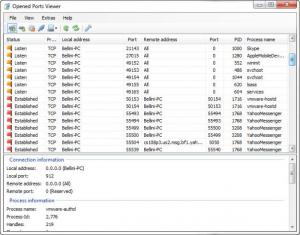Opened Ports Viewer
1.3
Size: 102 KB
Downloads: 3148
Platform: Windows XP/Vista/7/8
Certain configurations involve specifying one or more of the computer's open ports, which can be a bit difficult, specifically for inexperienced users. If you wish to figure out these details immediately, Opened Ports Viewer can help you. As the name suggests, the application's purpose is to look up your system's open ports and to display them right in front of you, along with other useful details.
Opened Ports Viewer is delivered completely free of charge, with no ads or hidden fees. The application doesn't need to be installed and it takes up only a small amount of disk space. What's more, the application doesn't create any registry entries, so you can run it from a flash drive.
When launched, the application will immediately display a list with all open ports on your system. Besides port numbers, you can find many other details, like the names of their corresponding processes, remote addresses, protocols and more. Also, the listed ports are color coded, to indicate their status. As a result, ports that are marked for listening, established, close wait and so on can be spotted instantly.
A few filtering options are available on a toolbar. You can select these options if you wish to show nothing but connections or to hide system processes. It is also possible to filter the ports by their protocols. You can decide to show only TCP or UDP ports or both in the same list. Another feature is the possibility of generating reports. The software allows you to export them in HTML, CSS, SSV format or as tab-separated text files.
Pros
You can view all open ports on your system. The software provides a huge amount of information, besides the ports themselves. Also, you can filter the ports and generate reports.
Cons
There are no obvious drawbacks to mention. If you wish to know what open ports can be found on your system, Opened Ports Viewer will provide you with all the information you need in just a few seconds.
Opened Ports Viewer
1.3
Download
Opened Ports Viewer Awards

Opened Ports Viewer Editor’s Review Rating
Opened Ports Viewer has been reviewed by Frederick Barton on 24 Aug 2014. Based on the user interface, features and complexity, Findmysoft has rated Opened Ports Viewer 5 out of 5 stars, naming it Essential